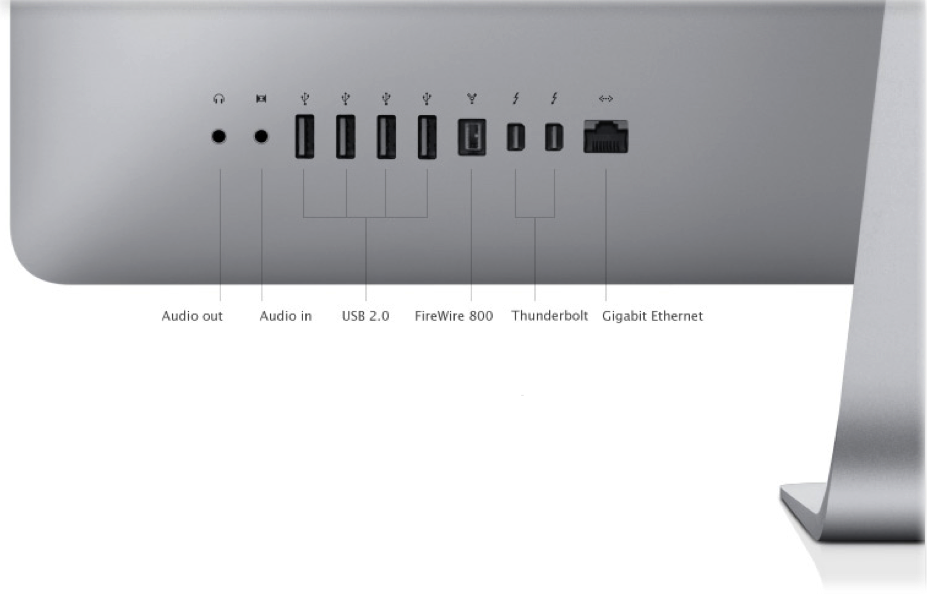Apple has posted a document, which is addressed to Mac users who faced the Ethernet port is not working issue. On their official website, Apple wrote that the issue is caused by the version of Incompatible Kernel Extension Configuration Data which has not been updated yet. If the version you see on the Information System is 3.28.1, Apple will suggest you update to 3.28.2.
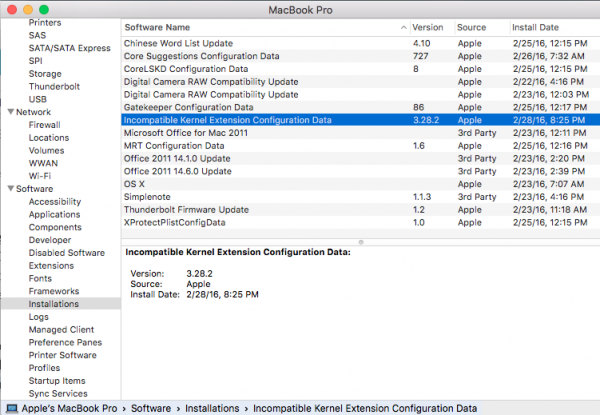
The document contains the step-by-step method how to verify Incompatible Kernel Extension Configuration Data and to update it. The steps are easy to follow, even for the beginners. But, if you still not sure and worried about the system stabilization, you better call the Apple Care or bring your Mac to Apple Authorized Service Provider.
Apple didn’t explain in detail whether this issue appears in the latest OS X El Capitan. But, if we see the title “If the Ethernet connection on your Mac stopped working recently”, it means this issue appeared not so long ago.
Previously, some users complained about this issue on Macrumors forum, last week. They discussed the software update 031-51913 on the security update that cause the problem. Apple saw the users have a problem, which is why the company posted a troubleshooting document immediately. You can read the complete troubleshoot on the Apple support page
Are you facing the same issue?
The other news: WhatsApp Will Not Support Blackberry And Other Old Platforms After This Year