
Pop-ups are a form of online advertising. Generally, it is a new browser window that displays advertisements and ads. Another variation of the pop-up name is pop-under advertisement because it opens in a new window hidden under the active window. Pop-ups don’t disturb the users and you can see it when you close the active window. It is difficult to determine from which website the pop-up actually came. However, these objects create a vulnerability of the system, which could result in infection with the viruses and malicious scripts. But, don’t worry because these dangerous pop-ups can be removed in the Opera, to protect your computer from being infected. This guide will show you how to block pop-up windows in Opera browser.
You also may read: How To Clear Browsing Data In Opera Browser
How To Block Pop-up Windows In Opera Browser
By default, this feature is disabled in the program. However, the actions of third-party software, viruses or other users can change the configuration of your browser.
There is a special interface in Opera, with which you can manage these objects. You can find this option in the browser menu. This step by step guide describes how to disable pop-ups:
- Start Opera web browser
- Then you need to click on “Menu” icon located on the top left corner of the Opera window
- Open “Menu” and go to “Settings”. This can be done by using a combination of keyboard keys Alt + P. The combination works regardless of the current input language
- In the menu on the left side of the page, select the tab “Websites”
- Find the section “Pop-ups”
- Select the checkbox in front of the item “Do not allow any site to show pop-ups (recommended) to remove the display of these elements
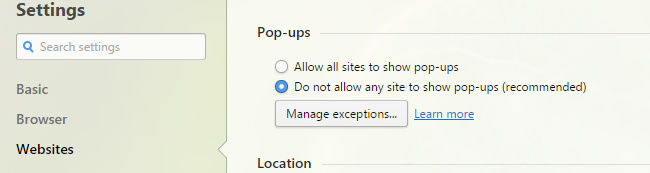
After that, restart the browser to save the changes.
Image Source: www.wallpaperscraft.com

