
YouTube is a video sharing website where you can find songs of every genre. Watching these music videos is quite relaxing but at times you wish you could listen to them while working or driving. If you are just interested in the audio then you are in the right place. Here are three easy ways on how to convert YouTube videos to MP3.
See Also: How to enable night mode in Twitter
How To Convert YouTube Videos To MP3: Through A Browser Extension
Step 1
In order to convert videos using a browser extension, you need to type – YouTube to MP3 browser extension along with the name of your search engine. Say you are using Google, you need to type YouTube to MP3 browser extension Google.
Step 2
You will be prompted a list of results from which you have to choose one. Based on the most downloaded and on the reviews, pick one.
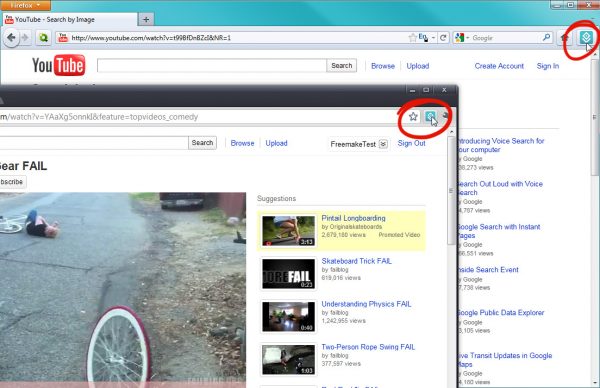
Step 3
Most browser extensions will offer different versions to suit different browsers. Make sure you select the one that is compatible with your browser version. The way to check the browser version will be different for all operating systems. For instance:
- In Windows 10, for someone who uses Google Chrome will be able to locate their version by clicking on the 3 dots on the top right-hand side of the browser
- Here go to Help
- Under the Help option look for About Google Chrome
- Clicking on it will open a new tab on your browser and you would be able to check the version.
Others can also check their browser version, they can check for instructions on the internet before proceeding.
Step 4
Follow the installation process and finish installing the extension. You have to restart the browser after the installation procedure is complete.
Step 5
Now to convert YouTube videos to MP3 locate the choice of video and the plugin will show up in the video. It usually appears below or above the video, however, for some, it may appear towards the upper right side.
Step 6
Click on the extension button and convert the video to MP3. The file will be downloaded to your computer in the folder that you have specified.
How To Convert YouTube Videos To MP3: Conversion Website
- To convert YouTube videos to MP3 using this method you need to locate your choice of video. The video that you like should be open and playing so that you have the exact link for the conversion.
- Copy the URL of the video from the address bar by selecting the entire address.
- Open a browser window and type YouTube to MP3 converter. You will get a long list of converters. Select the one with good reviews or that comes on top of your search results. Make sure the site is not a scam, remember you don’t have to pay for such converters. Websites asking to pay are not genuine, look for a different option.
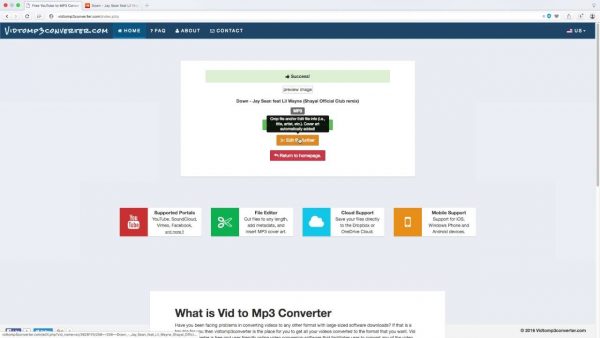
- Open the conversion website and paste the YouTube link in the field where the website asks you to do so.
- Once the link has been pasted on the field, you need to press the Go, Start or maybe Convert button. The name of these options may differ but the action is the same. The time of conversion depends on the size of the file you are converting. Normally, a single song video takes about 30 seconds.
- You will get a prompt to download the song as the conversion is complete. Mention the location where you want to save the MP3.
How To Convert YouTube Videos To MP3: With a Conversion Software
Step 1
In this method, you need to type YouTube to MP3 conversion software on your search engine to get a list of them in the search results.
Step 2
Select a converter of choice but verify its authenticity so you know there is no malware or virus in them. Also, ensure that they are compatible with your operating system. Like the browser version checking the version of operating system will also be different. For example
- Those using Windows 10 can check their operating system by typing ‘About’ in the search box.
- You then have to select ‘About Your PC’
- On this page, you have the Edition, Version and System Type details mentioned
Step 3
Download and start the installation process of the software. Follow the installation wizard as the steps will depend on the software that you have selected. In the process ignore any prompts or deny if you are asked to download additional toolbars or software that are not related to the software you are installing.
Step 4
Restart the computer once the installation process has been completed.
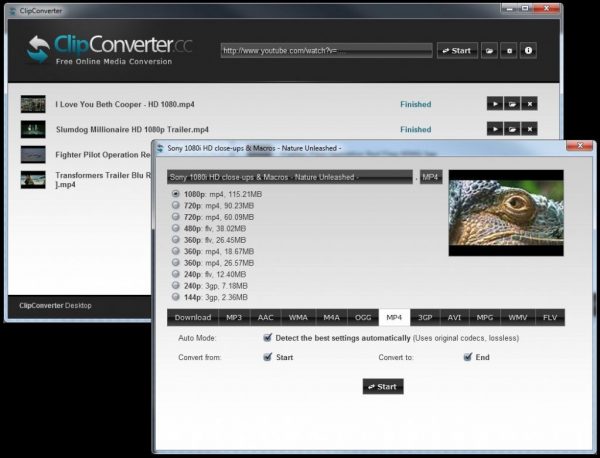
Step 5
Before you start converting videos to MP3 in the tools of the conversion software check which folder the songs will be saved to. You can change it according to your choice.
Step 6
Look for the YouTube video that you want to convert to MP3 and open it. Copy the URL from the address bar and paste it in the conversion software in the required field to convert.
Step 7
The software will prompt you with different size options. If the file is larger the sound quality will be better but it would also take up space on your computer. Try saving in different sizes and see which one is best suited for your system.
Step 8
Most conversion software will auto fill the details of the song which would include details like album, singer, name etc. check and change before you start the conversion.
Step 9
The converted file will automatically be saved in the folder that you had earlier specified.
Now that you know different ways how to convert YouTube videos to MP3 you can listen to the songs that you like whenever you want. Just convert, save them and enjoy.
See Also: How to share books on a Kindle

