
In this article, we pointed out a few ways to fix Moto X not receiving text problem. Moto X is one of the best smart phones of Motorola, which came with a large display, many applications and attractive design. The phone has everything that one should expect in a smart phone such as sharp 1080p screen, expandable memory, quality camera, and the powerful android operating system. Besides the hardware and software features, the design is another thing that attracts people to it.
Related-How To Fix Moto x Freezing Problem
Related-How To Fix Moto x Poor Battery Life Issue
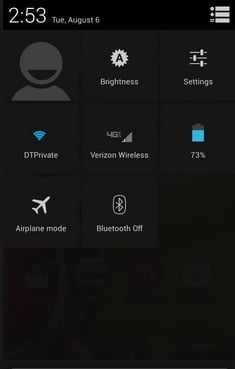
Moto X Not Receiving Texts
See also- How to set Do Not Disturb on Moto X
But some owners of this phone have reported about several issues and Moto X Not Receiving Texts is one the most faced issues by the users. If you have bought a Moto X and have been facing this same issue, then do not be panicked much. In this post, I will discuss the steps to fix Moto X Not Receiving Texts. After each step, tell your friend to send messages and check if the problem is solved. If not, then proceed with the next steps.
Before proceeding to the solutions below, i strongly advise you to read here –FIX CURRENTLY UNABLE TO SEND YOUR MESSAGE
Steps To Fix Moto X Not Receiving Texts
Step 1: Make sure that your Moto x is not in Airplane mode. Try to call a friend or family member. If you see that a message is showing stating “your phone is in airplane mode and do you want to continue with the call”, then tap on Yes.
Step 2: Power off your phone and then turn it on again and check.
Step 3: Delete all the text messages from sent items, inbox and outbox. To do that:
> Touch Home key from the home screen of your phone.
> Touch Text messaging.
> Touch the Options key which is represented with a four square under the display.
> Touch Select Multiple.
> Touch the Options key.
> Tap Select All.
> Touch Delete.
Step 4: Try to send and receive message moving to a different location as it could be a network coverage problem. You can change your APN settings to fix this issue .
Step 5: If all the above steps fail to solve Moto X Not Receiving Texts issue, then you need to perform a factory reset. This process will erase all your phone’s data, so first back up the important data and then perform a factory reset.
> Touch Home Key from the screen of your phone.
> Tap Settings.
> Scroll the screen down and then touch Privacy.
> Scroll down the screen and touch Factory Data Reset.
> Tap Reset Phone.
Solution 2
1 By performing a “Wipe Cache Partition” on your Moto X, this can effectively solve the problem.
2 Booting your Phone into safe mode and find the culprit app that’s interfering with your messaging protocol
Referring to this article. Read Step 1 and Step 2 to preform these task
Boot Moto X into Safe Mode and Wipe Cache Partition
