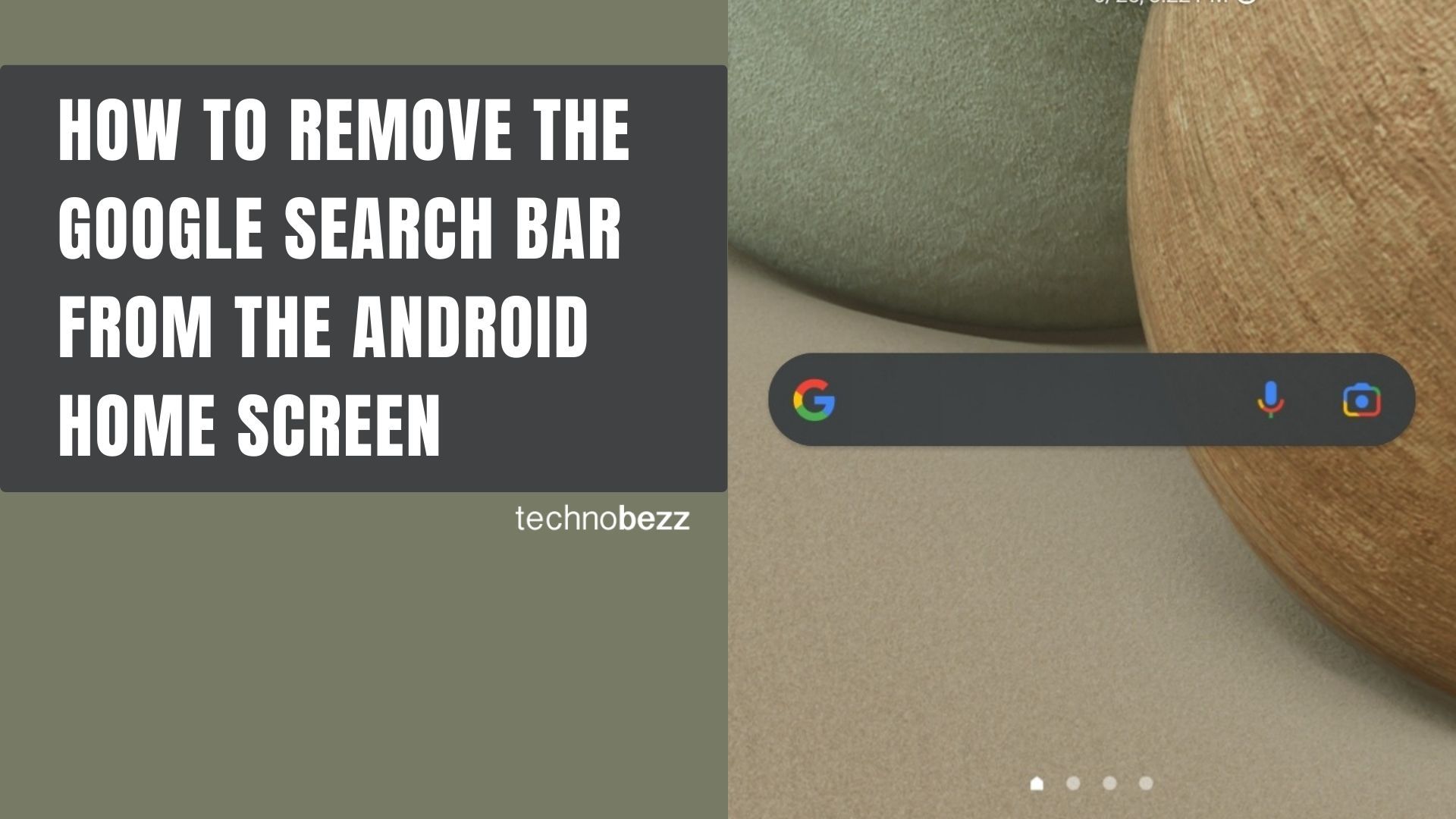Android is an excellent mobile operating system that most mobile manufacturers love to use. If you notice, you will realize that Android has a motive to keep as many Android users as possible using Google services. You will always see the Google search bar on the Android device's home screen. Google wants people to use it.
Sometimes you may get bored seeing the same Google search bar on the home screen of your Android device. Well, there are ways to get rid of that. You can remove the Google search bar from your Android home screen.
Google does not want users to remove Google Search because they want you to use Google Search and Google Now. Google Now is a vital part of current Android releases, so removing the Search bar from the home screen may affect that.
See also - How to fix common issues with Android phones.
Reasons for turning off the Google search bar from your Android home screen.
The Search bar takes up a lot of space. You can add attractive wallpaper or display more app icons instead.
How to remove the Google search bar from the Android home screen with the help of a custom launcher
Taking the Google search bar off the Android home screen with a custom launcher is the simplest way to do it. Many custom launchers are available on the internet and Google Play store, such as the Apex launcher and Nova launcher. Use any of them, and the Android can be customized completely to work the way you want. This also includes removing the Google Search bar from the home screen of your Android phone.
Third-party custom launchers are also very useful, and there are many other custom launchers like Apex and Nova.
Steps to remove the Google search bar from the Android home screen by disabling the Google search
If you use this method to remove the Google Search bar from the Android home screen, there will be some effect on using some other Google services. By disabling the Google search integration, you will not be able to use Google Search for many things, like Google Now. All your saved search data will be deleted, so if you want to get back this service again, it will take some time to reach the accuracy you were used to. If you still want to disable the Google search bar from your Android device, here are the steps for that:
> Go to Settings on your Android device
> Go to App Manager/Apps/Applications (The name depends on the device you use)
> Go to All
> Scroll to the "Google Search" option and tap on it.
> Select Disable
> Tap OK when asked if you are sure about the process.
There is a report that many users have been facing trouble with their Android devices after following this method. So if you want to try this method, do it at your own risk.
Steps to get back the Google Search bar after removing it
Many of you may think that activating Google search is a simple process, but this is not the case. It's a bit complicated because the app vanishes from the app listing when you disable it. To get the Google Search back, go to the Google Play Store, find Google Search, and then tap the Enable button.
The Google Search bar can also be removed by rooting the Android device. You must know about rooting; it's a process that grants complete control of your phone by yourself. A rooted Android device is infinitely customizable, and once the phone is rooted, any custom ROM will allow you to uninstall the Google Searchbar app.