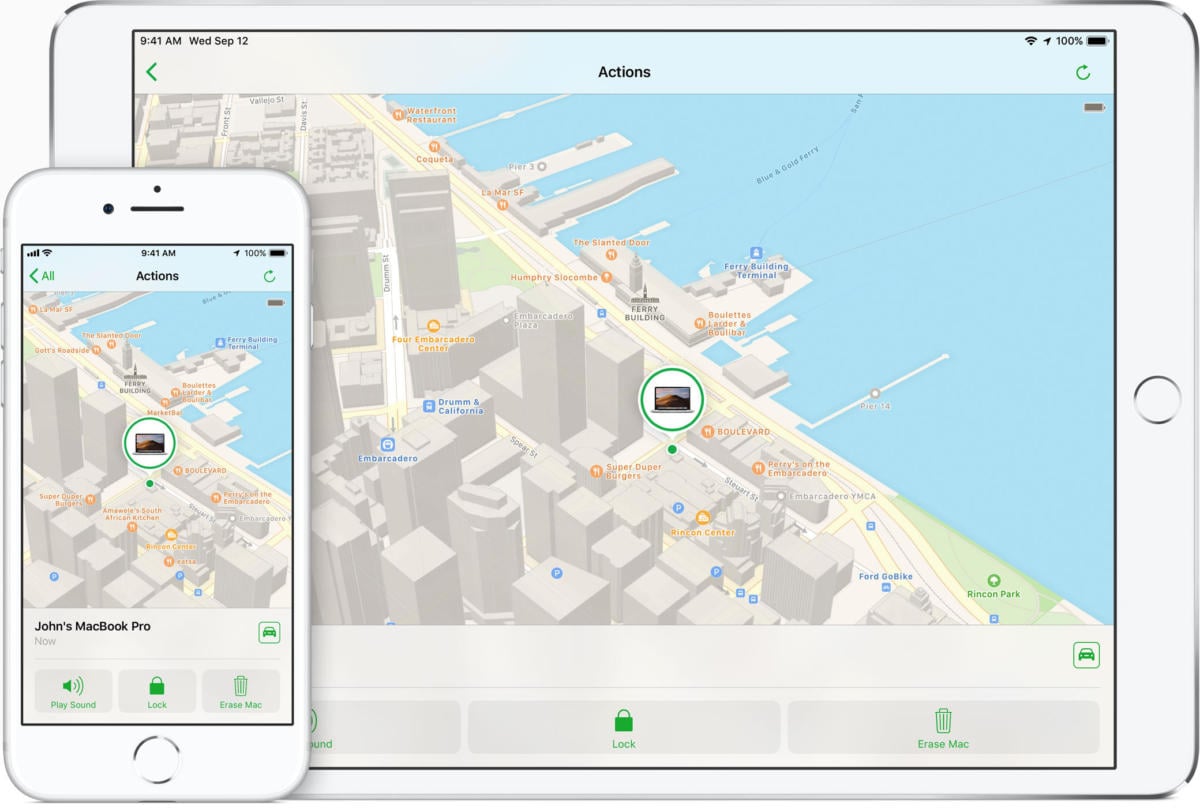If you are going to sell your iPhone then do not forget to turn off “Find My iPhone” feature because otherwise, the person who will purchase the iPhone from you will have a hard time in tracking the phone. If similar was the case with you, and you want to turn off this feature so that someone does not find you, then you can find all the help that you need regarding this issue.
See also: What to do if your iPhone has no sound (Simple Fixes)
How to turn it off?
Now let us discuss the method in which you can turn off Find My iPhone feature in case you are selling your iPhone or simply want to do so. Following are the steps to turn off this feature on the iPhone or iPad:
- First of all, go into your phone’s settings
- Then click on the iCloud button
- In this section, scroll down and look for the Find My iPhone button and tap on it
- Now you will see a new screen where you will see a switch button (it will be green if the feature is already turned on) to turn off the Find My iPhone feature
- Upon clicking on the switch button to turn off the feature, you will be prompted to enter your Apple ID and password
- If the entered information is correct, then your Find My iPhone feature will be disabled.
What to do if you can’t find your credentials?
Another case might be that you may want to disable Find My iPhone feature on a phone which you bought from someone else (second-hand phone). But the problem could arise if you don’t know the credentials (Apple ID and Password) which are required to turn off the Find My iPhone feature. Due to that, you will not be able to access the Find My iPhone feature and hence won’t be able to turn it off. Therefore, you will need to contact the first-hand owner of the phone and ask him/her for the credentials. If the original owner of the phone is unavailable, then you may never be able to get your hands on the feature.
You can try your luck by calling the Apple customer services at (0800 048 0408 in UK and 1-800-275-2273 in the U.S). The customer representative might be able to help you in these circumstances, they may ask you for the details of the original owner.