
An annoying problem for some users is that their phone continues to vibrate without stopping and even forcefully restarting the device sometimes does not fix the problem either.
Solution 1: Check for apps that may be causing the problem
Sometimes, a rogue app can cause problems like these on the phone. Check if there is a problematic app running in the background which may cause your phone to vibrate. Double-click on the Home button and swipe up one app at a time to close them. If the problem stops when the apps are closed then one of the apps may be the reason behind the constantly vibrating device. Uninstall the app that is causing the problem.
Solution 2: Update the phone software
If your phone is running old software then you may end up facing problems. Update the phone software to ensure that the phone is free of bugs or software glitches that can be causing the problem.
- Launch the Settings app
- Tap on General
- Tap on Software Updates
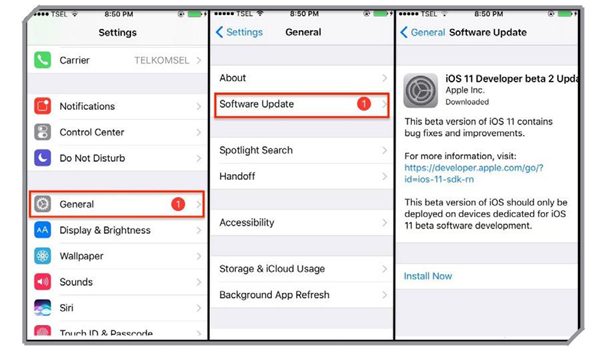
If an update is available then make sure that you run the latest version of iOS on your iPhone.
Solution 3: Restore your phone from a backup
If you make regular backups on iTunes or iCloud then you can restore your phone from the last backup to check if your device works without problems. An app could have been the reason for the phone not working properly so avoid installing the same apps that could have caused the problem.

